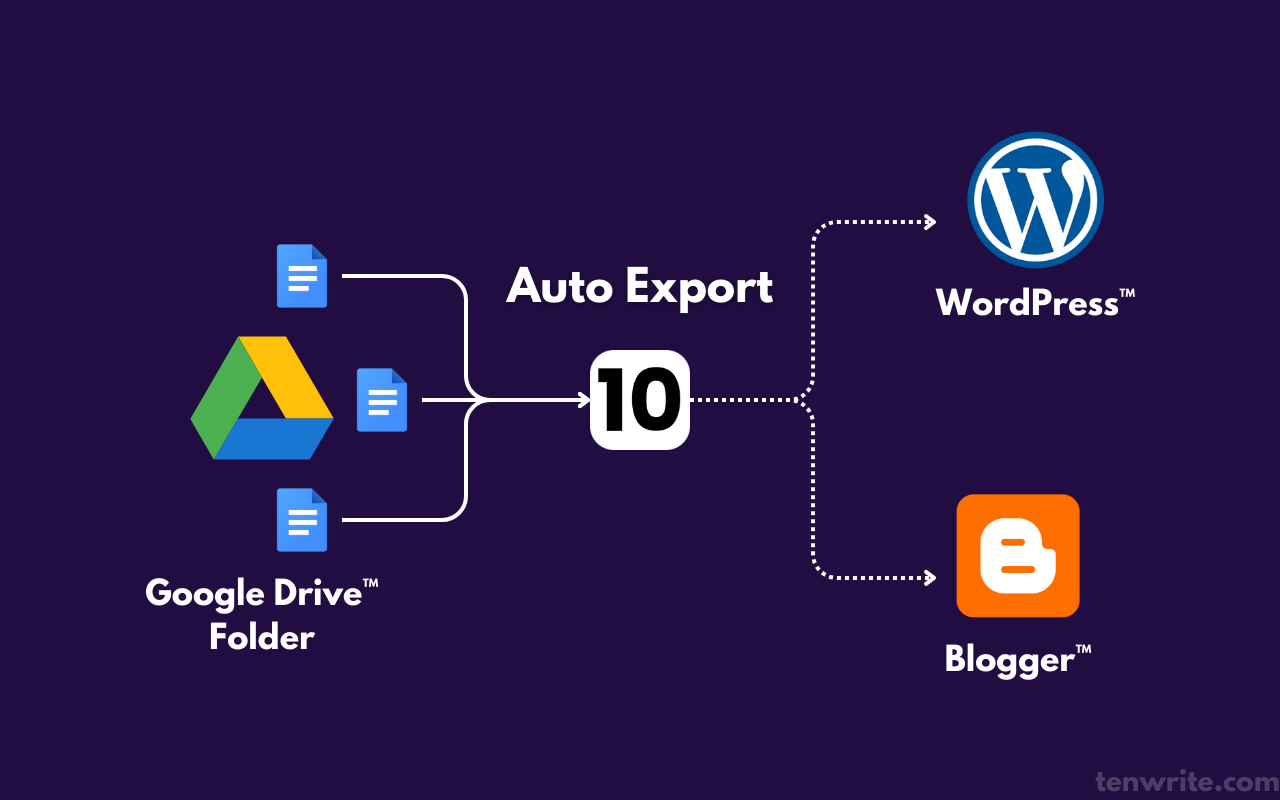Introducing Automation!
Let’s keep it short.
I’ve added a new feature that will automatically export and sync Google Docs documents from a Google Drive folder to your WordPress or Blogger site.
Let’s break it down. It has 3 parts:
- A Google Drive folder to keep your Google Docs files
- A WordPress or Blogger site
- The Automation feature to connect these two
Here’s the recommended workflow:
- Keep working on your blog post in Google Docs
- Once it’s ready to publish, move it to the specific Google Drive folder
- Automation will scan the folder periodically and once it detects a new file, it will automatically export it to your specified target site.
- You can later update the content in Google Docs and next time when Automation scans the folder, it will detect the change and will update the post in WordPress or Blogger.
Interested to give it a try ?
Read the step-by-step instructions here: https://tenwrite.com/docs/user-guides/automation/
Happy blogging!