Publish Google Docs to WordPress & Blogger 10x Faster
Manual exports, Drive automation, or Sheets at scale. Perfect formatting included.
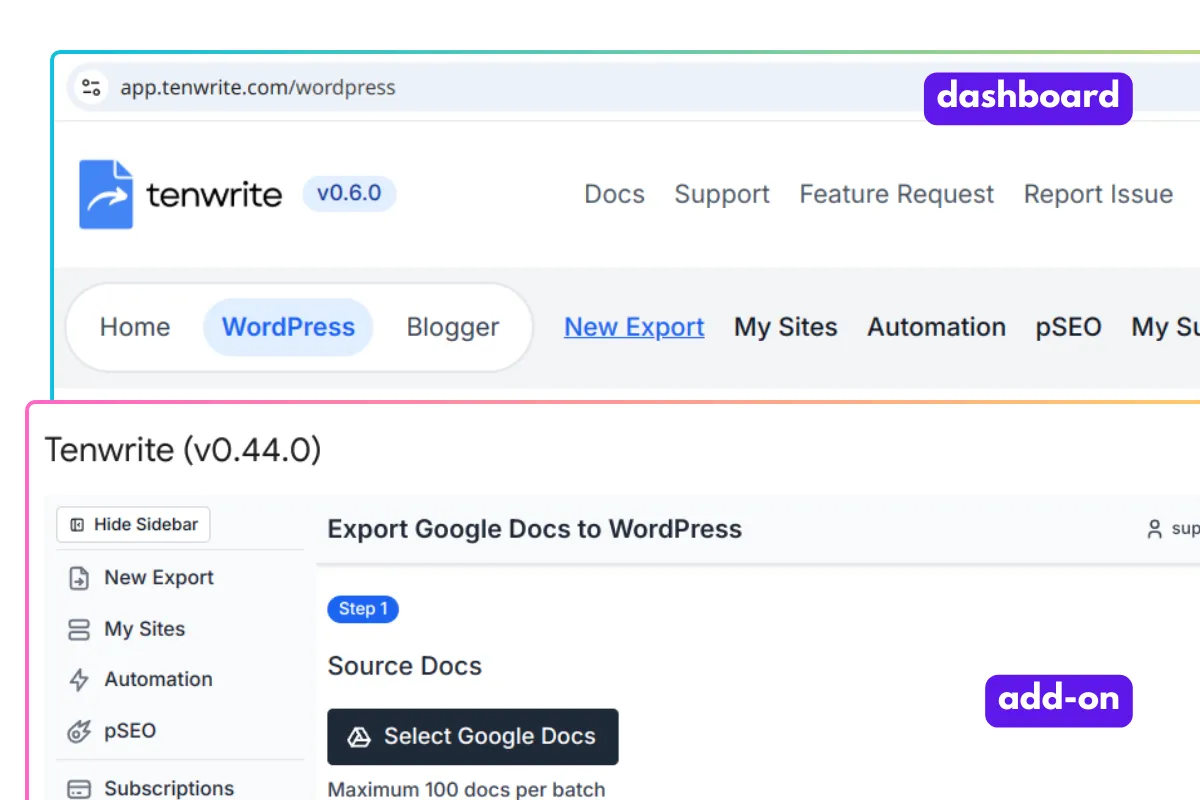
Or, Install the Google Docs Add-on
Rated 4.9 out of 5 stars on Google Workspace Marketplace
How It Works
Three ways to publish, from manual control to full automation
Manual Export
Select your docs, fill in post & SEO fields, and publish with one click. Full control over each post.
- Bulk export multiple docs
- Custom metadata per post
Drive Automation
Share a Drive folder with Tenwrite. Auto-publishes every 30 minutes. Zero manual work.
- Auto-updates existing posts
- Uses frontmatter for metadata
Sheets Bulk Publishing
Manage hundreds of posts from a spreadsheet. Each row is a post with full metadata control.
- Programmatic SEO ready
- Multi-site support
Why Tenwrite
Built for publishers who need reliable formatting and scalable workflows
Perfect Formatting
Headings, lists, tables, images, and links transfer exactly as they appear in Google Docs. No manual cleanup needed.
- WordPress Blocks or Classic HTML
- Auto image upload & optimization
- Featured image support
Team Collaboration
Share connected sites with team members. They can publish without WordPress or Blogger admin access.
- No admin credentials needed
- Track member activity
- Available on Pro & Agency plans
Multi-Site Management
Connect multiple WordPress and Blogger sites. Manage all publishing from one dashboard.
- WordPress.org & WordPress.com
- Blogger sites
- Unlimited sites on Agency plan
Automation at Scale
Drive and Sheet Automations enable hands-free publishing. Perfect for agencies and high-volume publishers.
- Scans every 30 minutes
- Frontmatter metadata support
- Bulk operations via Sheets
Frequently Asked Questions
Common questions about Tenwrite
Publish from Google Docs in minutes, not hours
Start free with our free plan. Upgrade anytime for automation and team features.