Introduction to Tenwrite
Tenwrite publishes your Google Docs to WordPress and Blogger in seconds with perfect formatting. No more copying, pasting, and fixing broken layouts.
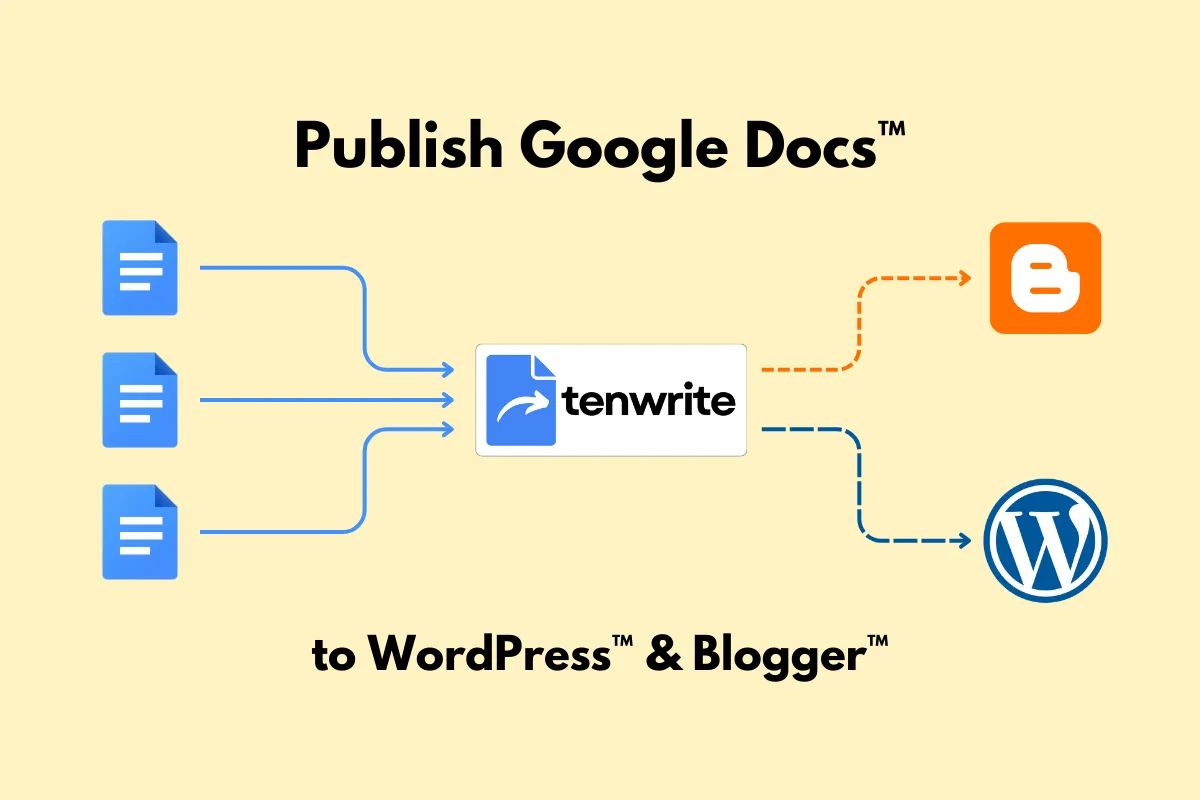
What Tenwrite Does
Section titled “What Tenwrite Does”- Publish Google Docs to WordPress and Blogger blogs
- Perfect formatting - Images, headings, lists, and tables transfer correctly
- Automate publishing - Set up folders to publish documents automatically
- Bulk content creation - Turn spreadsheet rows into multiple blog posts
- Schedule and organize - Control categories, tags, and publish dates
How It Works
Section titled “How It Works”Two Ways to Access Tenwrite
Section titled “Two Ways to Access Tenwrite”- Google Docs Add-on - Publish directly from within Google Docs
- Web Dashboard - Publish using a standalone web app
Three Publishing Methods
Section titled “Three Publishing Methods”- Manual Export - Pick specific docs to publish
- Drive Automation - Auto-publish Google Docs from Google Drive folders
- Sheet Automation - Create posts for each row in your Google Sheets
Perfect for You If…
Section titled “Perfect for You If…”- You write in Google Docs
- You publish to WordPress or Blogger
- You want to save time on publishing
- You need to publish to multiple blogs
- You create similar content at scale
Getting Started
Section titled “Getting Started”Next Steps
Section titled “Next Steps”- Frontmatter - Control metadata in your docs
- Automation - Set up automatic workflows
For help, contact support@tenwrite.com.
Tenwrite is an independent product not affiliated with or endorsed by Google LLC, Blogger, or WordPress Foundation. Google Docs, Gmail, Google Workspace are trademarks of Google LLC. WordPress is a trademark of the WordPress Foundation.
