Google Docs Integration
Tenwrite lets you publish your content from withing Google Docs. No additional tools required.
Install the Google Docs add-on and you're all set.
Say goodbye to manual copy and paste. Instantly export your Google Docs to WordPress and Blogger with perfect formatting.
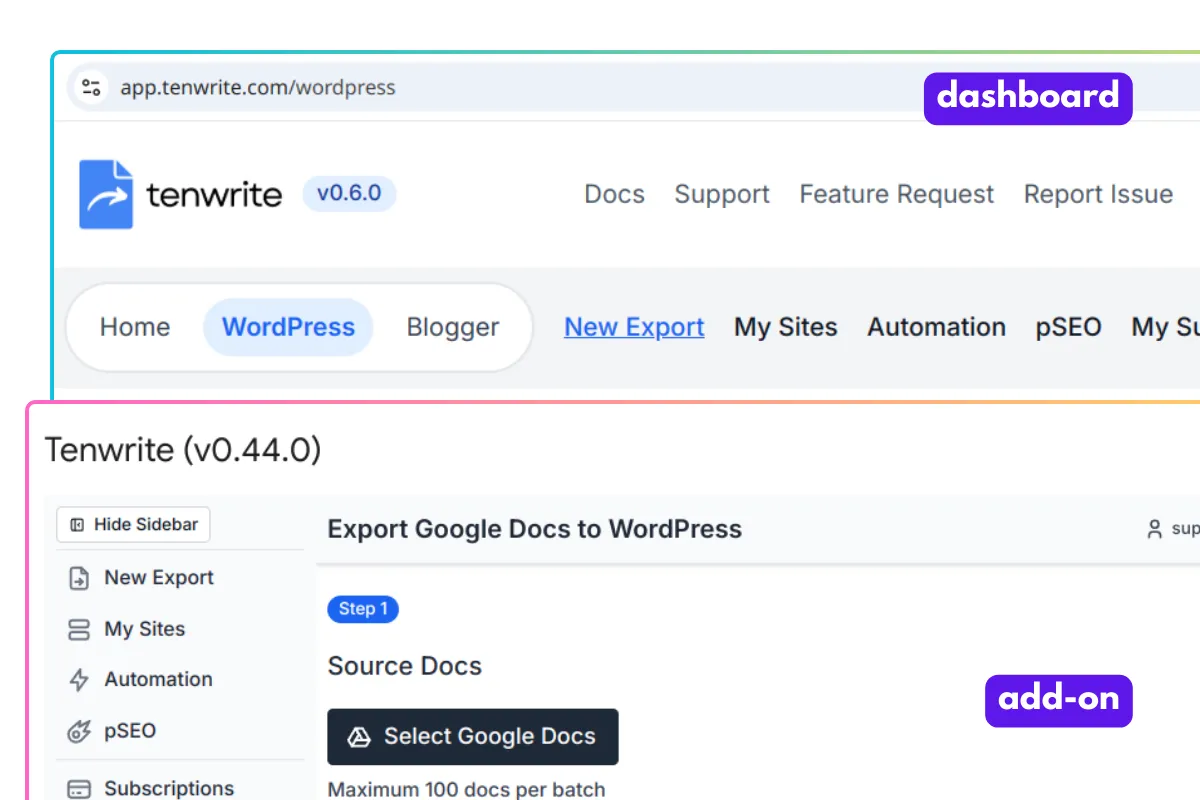
Or, Install the Google Docs Add-on
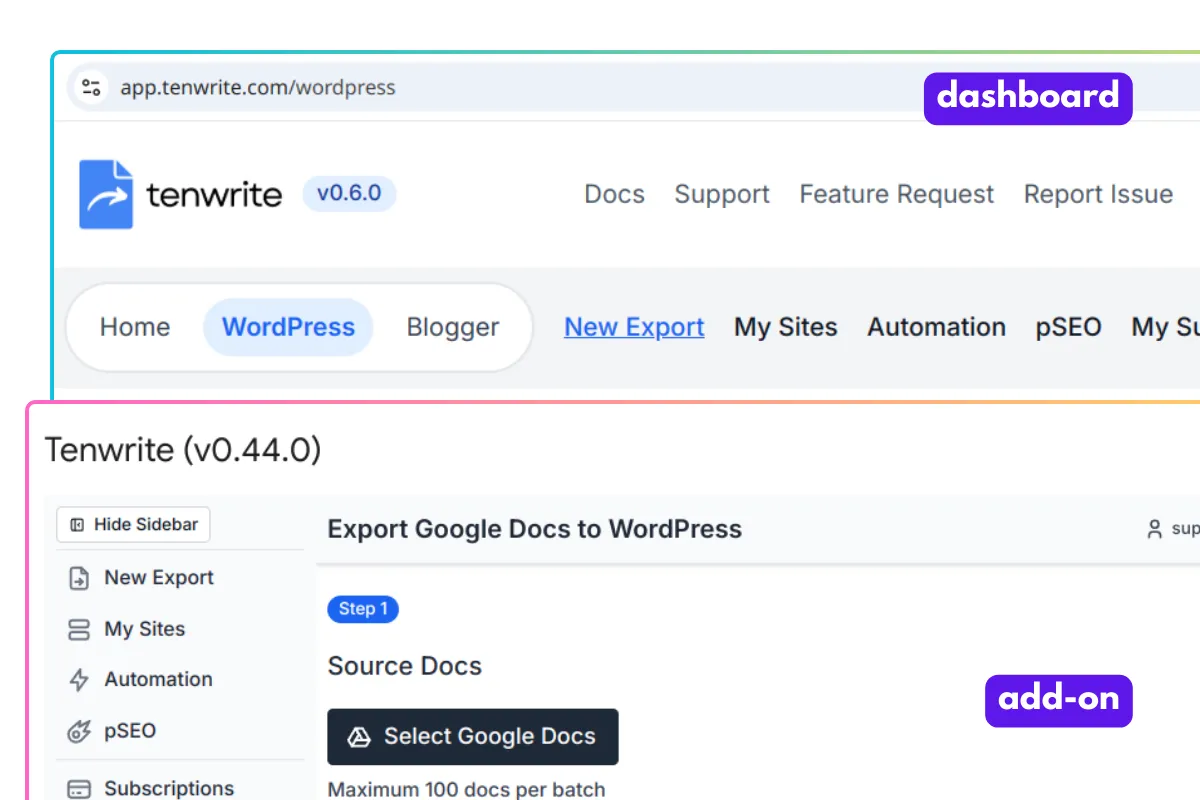
Are you tired of manually copying and pasting your content from Google Docs to WordPress or Blogger (Blogspot) ? Spending too much time fixing formatting? Say goodbye to these hassles with an easier solution.
Use the Tenwrite web-dashboard or the Google Docs add-on to publish content in a few clicks.
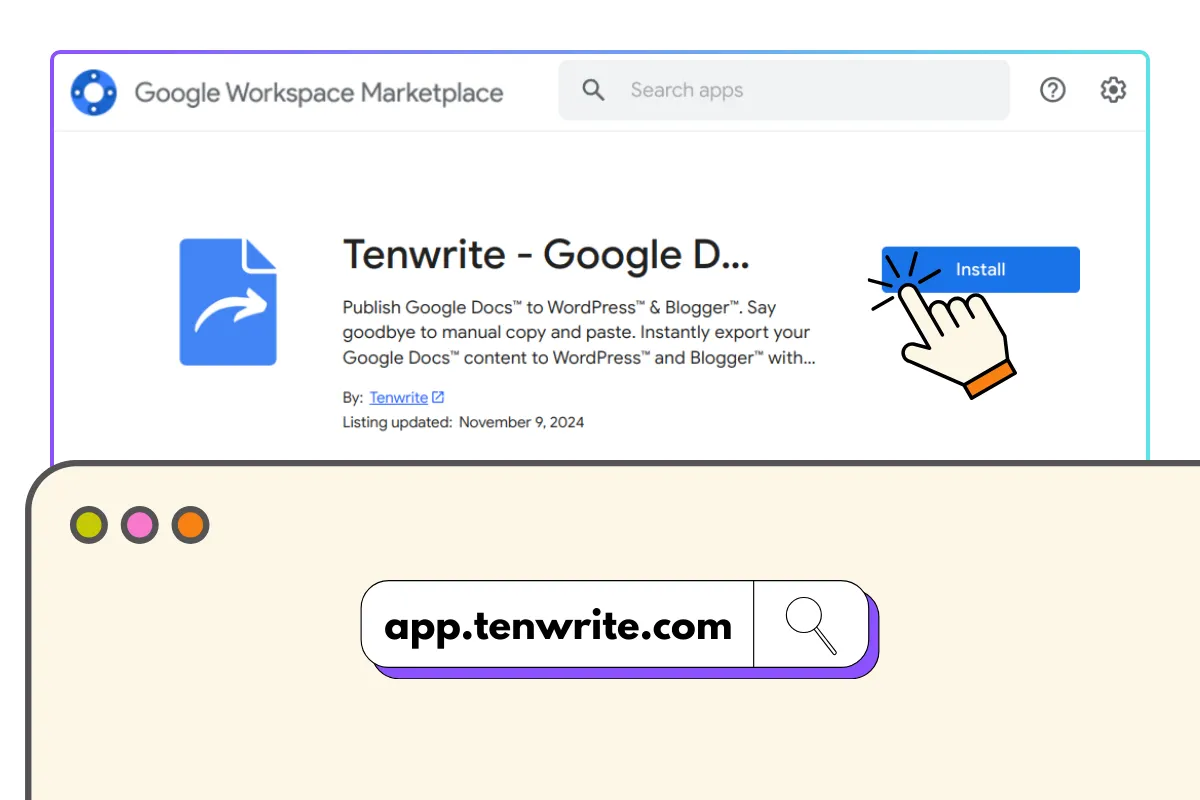
You can use the web dashboard or the Google Docs add-on or both to publish your content.
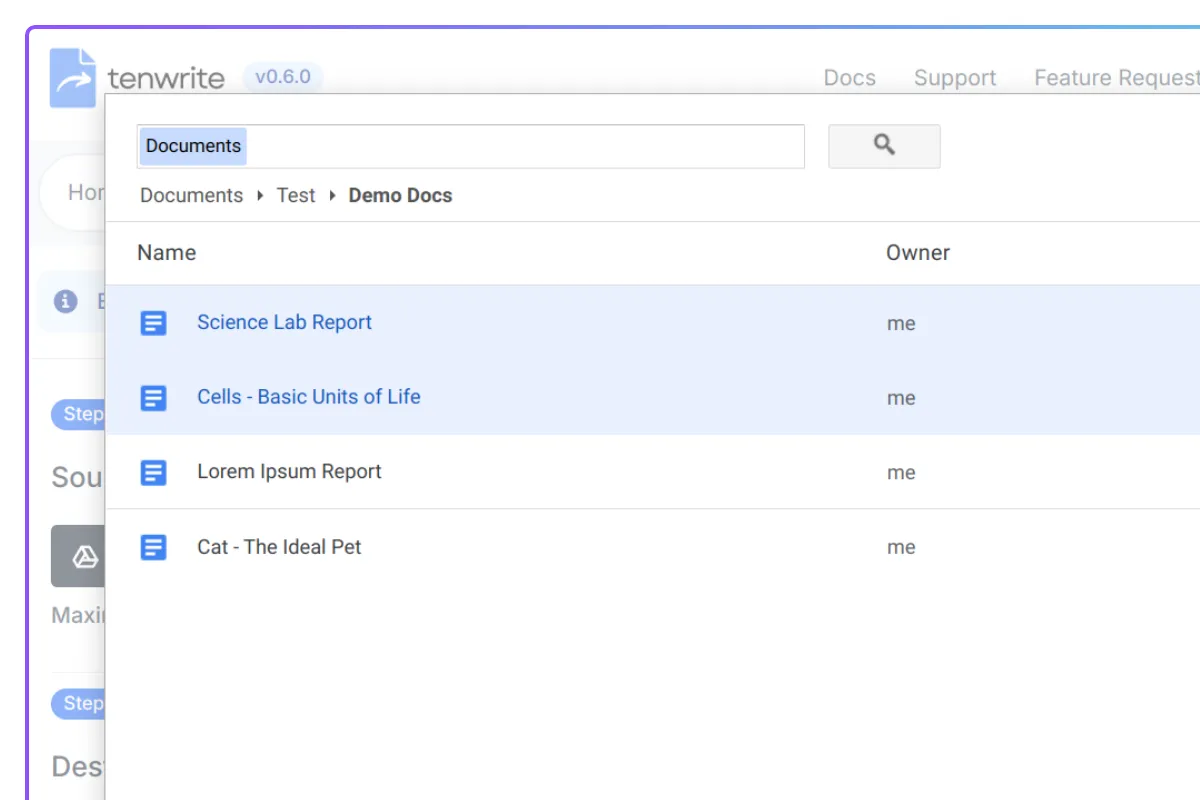
Use the built-in Google Drive integration to select your Google Docs.
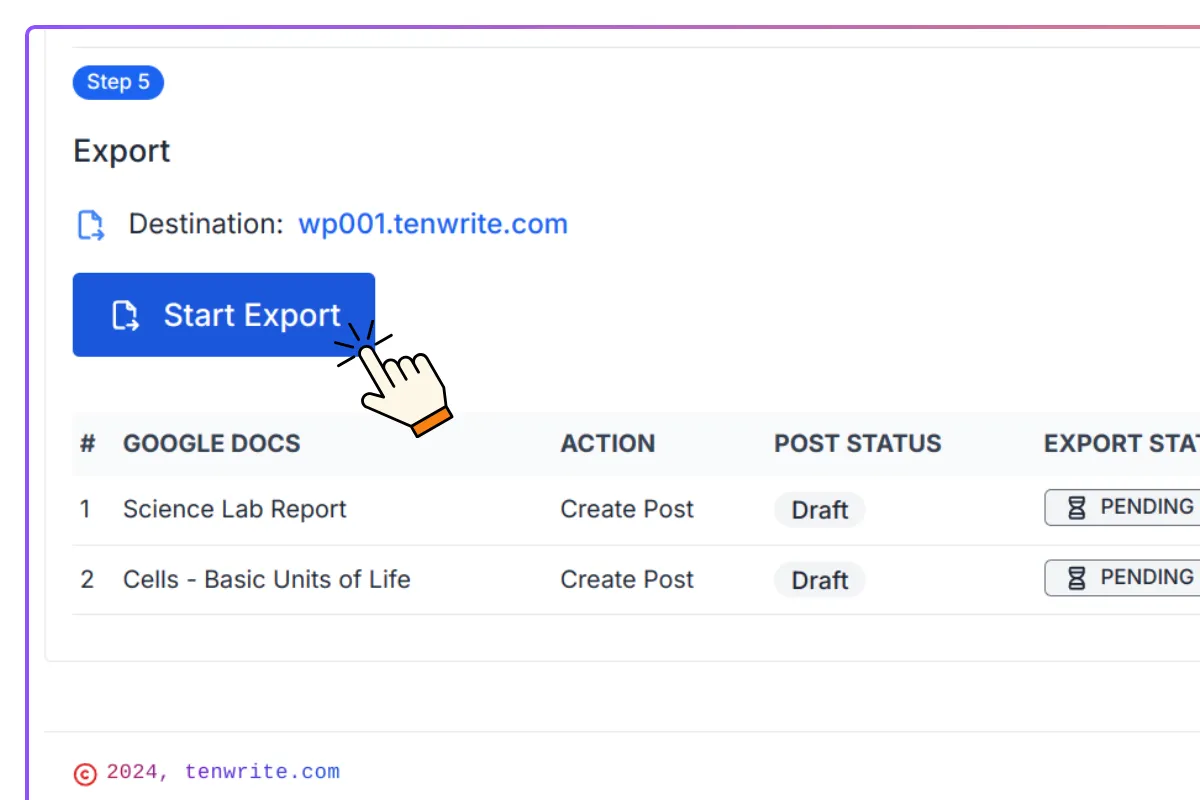
Click on Start Export button and let Tenwrite handle the publishing process.
Discover Tenwrite and Publish at Hyper-Speed!
Tenwrite lets you publish your content from withing Google Docs. No additional tools required.
Install the Google Docs add-on and you're all set.
Tenwrite supports both self-hosted/3rd-party hosted WordPress as well as WordPress.com sites.
Read how to publish Google Docs to WordPress .
Tenwrite supports publishing to Blogger (Blogspot). Tenwrite might be the only platform in the entire internet that lets you publish Google Docs to Blogger.
Read how to publish Google Docs to Blogger .
Publish hundreds or thousands of posts by merging Google Docs and Google Sheets.
Note: This feature is in early access phase.
Tenwrite will maintain the formatting, styling, and structure of your Google Docs content while cleaning up unnecessary styles from your posts.
Tenwrite will automatically transfer the images from Google Docs to your blog posts.
For WordPress, you can choose to upload the images to the media library.
Tenwrite lets you fill-up important fields like post title, excerpt, categories etc. before publishing the content.
As you are using Google Docs to write your content, you can use the built-in version history feature of Google Docs to keep track of all the changes and have effective backups.
Tenwrite lets you add categories, tags or labels to easily organize your posts.
Tenwrite lets you bulk publish your Google Docs to your blog.
Read how to bulk publish Google Docs to WordPress
Read how to bulk publish Google Docs to Blogger
Tenwrite lets you schedule your posts so you can be rest assured that your posts will go live on the exact date and time you planned.
Tenwrite provides advanced options that lets you accurately control the formatting of your posts. You can save your custom preset to easily apply the same formatting rules in future.
Watch beginner tutorial videos to get started
Questions and answers about Tenwrite
Tenwrite is the platform to publish Google Docs to WordPress or Blogger (Blogspot). It handles all the formatting, cleans up unnecessary styling and lets you publish your content in a few clicks.
To access Tenwrite, you can either login to the web-dashboard (app.tenwrite.com) or install the Google Docs add-on.
Tenwrite is built by a single person (me) :)
Tenwrite is perfect for content creators, bloggers, SEO professionals, marketers, and business owners who write in Google Docs or manage content written by teams, and need a fast, seamless way to publish directly to WordPress or Blogger.
Yes, you can bulk export your Google Docs.
Read how to bulk publish Google Docs to Blogger.
Read how to bulk publish Google Docs to WordPress.
Yes, you can set post title, description etc. for each post before exporting.
Yes.
Yes.
Yes, Tenwrite supports both self-hosted/3rd-party hosted sites as well as WordPress.com sites.
Use Tenwrite and start publishing Google Docs to WordPress & Blogger in seconds!